Ok now, for you digital camera owners out there, size does matter. Contrary to popular belief, the size of your pictures matter only for a certain extent. You don't really need picture qualities up to 7 or 12 megapixels, unless you are making a poster or you are working for National Geographic.
As far as I know most digicam consumers upload pictures into their computers and switch on the the slideshow button. And that's it. All those large megapixels are merely for blowing up your pictures to unnecessary scales. I don't think there's the necessity to look at pictures of your relatives eating kuih raya in A4 sizes. I myself sets my 7 Mpixel camera to use only 1 MPixels.
Okay let me get straight to the point. My problem came when my mother's Casio camera has a minimum setting of 2 Megapixels. It is quite space consuming. The size of one picture is more than 1 Mb. You can however resize your pictures down to 1/8th of the original without compensating the quality.
First of all, you have to download a handy tool called the image resizer, which you can obtain from Microsoft's Website or directly from this link. Install the software normally, and after the installation you will notice a new option when you right click on any picture. You will see a command to "resize pictures".

When you click the option a small window will appear asking you for the new size of your picture. Select Advanced--> Custom and it will allow you to set any size to your picture.
Now the trick is that you should set your pictures to the same size as the original. Say the width of the original picture is 1600 pixels, so insert the same number. And you only have to specify the width since the software automatically constraints the proportions of your pictures. Then press OK.
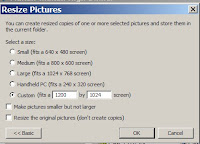
The best thing about this software is that you can apply it to multiple pictures simultaneously. Just select an eventful of pictures and right click. You should get your pictures ready in minutes. Although you reduce the picture in capacity size, the quality is not deterred, at least to the naked eye. This is a more practical way than using an image editor, for just merely to resize your pictures. Well, enjoy!
No comments:
Post a Comment